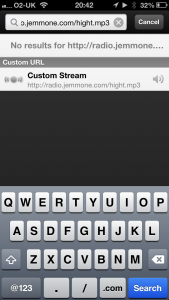I’m about to ask you to step into your Tardis and pop back to 2004. A mobile phone with a camera was not exactly rare but also not very common either. It was at the very beginning of an era when cameras would always be with us. I discovered that the camera on the phone provided a unique perspective on the year. Almost every year since then, at the end of the year, I have curated some pictures that summed up the previous twelve months. Of course they are both very personal and also reflective of the year as a whole; if you materialise in 2012, for example, you’ll see images from the London 2012 Olympic games.
Equally fascinating is the technology that drives this yearly retrospective. In 2004 it was a Palm Treo (the first real attempt at a smartphone) that took the pictures that I manually filtered; the 36 of 2006 became a collection shared on Flickr while the technology had moved on and by 2009 the view was automatically created by dopiaza’s set generator, again on Flickr. In recent years, while I still create the automated selection (2013’s most interesting can still be seen on Flickr), I’ve stepped back to the personal curation. Sometimes, the machine is not always best.
The 2013 retrospective is, again, a uniquely personal memory of the last twelve months – a year when I spent more time than I could have imagined in airport lounges and on the other side of the world. Many of the moments in the collection are from Melbourne which was a fascinating place to explore.
This year the technology behind the images took another leap. 2013’s set was taken and compiled entirely on a smartphone using the Flipagram app. Fewer than ten years ago the phone images were poor quality pictures; now they are high quality images that can be manipulated quickly through the apps provided by the likes of Flickr and Instagram. No traditional camera and, really, no PC involved. Back in 2004 I think you’d have expected to set your Tardis 3004 to find that kind of technology.
This year I learned much about the community of YouTube which will, no doubt, the the subject of another blog post at some point. Flipagram allows the video it creates from the pictures to be uploaded as a video to YouTube. It marks another leap in the review of the images of the year.
So, here are my moments of 2013 – compressed into 15 seconds of video set to my favourite dance track of the year, Nabiha’s ‘Never Played The Bass‘.
And if you’re on a device that can’t see the video, try it over on YouTube.